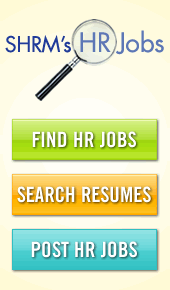test maintenance banner
SHRM Communication Page for Website Administrators
Welcome to the communication page on your SHRM hosted website.
This page is managed by SHRM and allows us to share information and updates with website administrators.
Managing Website Administrators
The chapter/council is responsible for managing website administrators. SHRM does not handle this to ensure proper access control and protection for both the chapter/council and SHRM.
Instructions can be found within your website Training Center by reading the article titled Managing Website Administrators found under the Managing Members section.
Once access has been granted by the chapter/council, you should also be providing the new administrator with the following:
- Assistance with difficulty logging in to their administrator account if needed.
- Answer questions regarding their role as an administrator for the website.
- Provide training and specific information on how the chapter/council manages the site.
- Provide access to any documentation created by the chapter/council regarding the website or participation in the program.
In addition, all administrators have access to the training center which is used to provide the training needed to learn how to use the software to manage the website. The training center includes written documentation as well as videos that SHRM has created and are available 24/7.
Have Questions or Need Assistance?
For any inquiries, assistance or phone meetings, please reach out to the SHRM Hosted Website Service Desk by submitting a support ticket as required per the SHRM Training & Support Guidelines. This is the best way to ensure that your request is handled promptly and efficiently.
Website Maintenance
From time to time, it will be necessary to make systems unavailable for the purpose of performing upgrades, maintenance, or housekeeping tasks. The goal of these tasks is to ensure maximum system performance, prevent system failures, and keep all systems secure.
Every effort will be made to perform system maintenance procedures during off-hours to minimize the impact on those who use the affected systems or services. All downtime will be kept to a minimum to the best of the ability of those performing the work.
For convenience and planning, future planned maintenance dates / times (EST) are listed below:
- JAN: Friday, January 24, 2025, 8:30 PM – Monday, January 27, 2025, 6:00 AM
- FEB: Friday, February 21, 2025, 8:30 PM – Monday, February 24, 2025, 6:00 AM
- MAR: Friday, March 21, 2025, 8:30 PM – Monday, March 24, 2025, 6:00 AM
- APR: Friday, April 18, 2025, 8:30 PM – Monday, April 21, 2025, 6:00 AM
- MAY: Friday, May 23, 2025, 8:30 PM – Monday, May 26, 2025, 6:00 AM
- JUN: Friday, June 20, 2025, 8:30 PM – Monday, June 23, 2025, 6:00 AM
- JUL: Friday, July 18, 2025, 8:30 PM – Monday, July 21, 2025, 6:00 AM
- AUG: Friday, August 22, 2025, 8:30 PM – Monday, August 25, 2025, 6:00 AM
- SEP: Friday, September 19, 2025, 8:30 PM – Monday, September 22, 2025, 6:00 AM
- OCT: Friday, October 24, 2025, 8:30 PM – Monday, October 27, 2025, 6:00 AM
- NOV: Friday, November 21, 2025, 8:30 PM – Monday, November 24, 2025, 6:00 AM
- DEC: Friday, December 19, 2025, 8:30 PM – Monday, December 22, 2025, 6:00 AM
Emergency or Unplanned Downtime
Unexpected circumstances may arise where systems or services will be interrupted without prior notice. Every effort will be made to avoid such circumstances. However, incidences may arise involving a compromise of system security, the potential for damage to equipment or data, or emergency repairs.